Work With Themes
Themes are a great way to add style and impact to your slideshows.
To set the theme, navigate to the Customise Show screen of your slideshow.
Tap the Theme button to set the theme.
To set the theme, navigate to the Customise Show screen of your slideshow.
Tap the Theme button to set the theme.
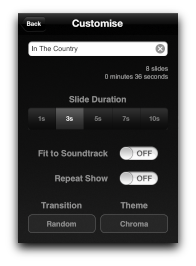
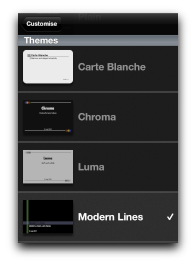
Select a theme from the list of themes available.
Themes affect all the Title, Intertitle and End Title slides in your slideshow.


If you have a favourite theme, you can set Kinetic Light to use it as a default.
Tap the Settings icon on the Homescreen.
Tap the Settings icon on the Homescreen.
Set the theme you'd like to use as the default theme.
This will be used for all newly created slideshows and Instant Shows.
This will be used for all newly created slideshows and Instant Shows.
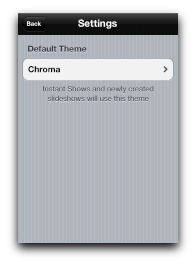
Previous: Make a Movie | How To's

