Play a Slideshow on an External Screen
Kinetic Light supports playing back your slideshows on your television, computer monitor or video projector.
You need a video cable to connect your iPhone 4 or iPod touch (4th generation) to an external screen. (See here for details of cables.)
When you plug your cable into your screen and iPhone or iPod touch, this image will be displayed on your screen. This lets you know everything's working.
You need a video cable to connect your iPhone 4 or iPod touch (4th generation) to an external screen. (See here for details of cables.)
When you plug your cable into your screen and iPhone or iPod touch, this image will be displayed on your screen. This lets you know everything's working.
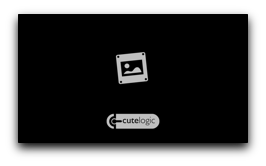

Choose a slideshow from My Shows or the Instant Show screen to play it back on your external screen.
When your iPhone or iPod touch is connected to an external screen an additional button appears on your slideshows' front page.
Tap the Present button to play your slideshow on an external screen.
Tap the Present button to play your slideshow on an external screen.
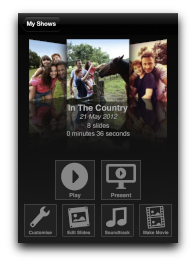

When you play a slideshow on an external screen, it only appears on the external screen.
You use your iPhone or iPod touch screen to control playback.
You use your iPhone or iPod touch screen to control playback.
Cute Slideshow works with these cables to show slideshows on external screens:
- Apple Composite AV Cable (MC748ZM/A)
- Apple Component AV Cable (MC917ZM/A)
- Apple VGA Adapter (MC552ZM/A)
- Apple Digital AV Adapter (MD098ZM/A)
They're available from the Apple Store and other retailers.
An iPhone 4 or 4th generation iPod touch, or better is required to play back slideshows on an external screen.
Previous: Create an Instant Slideshow | How To's | Next: Make a Movie

